Issue:
Upon Startup of Windows 10, the In ital screen appear (with Date/Time as per below

Upon click/typing to move to next screen to begin logging in there is NO Username/Password prompt although the Network/Accessibility/Power Icons appear at the bottom right.

or a Constantly Spinning Progress
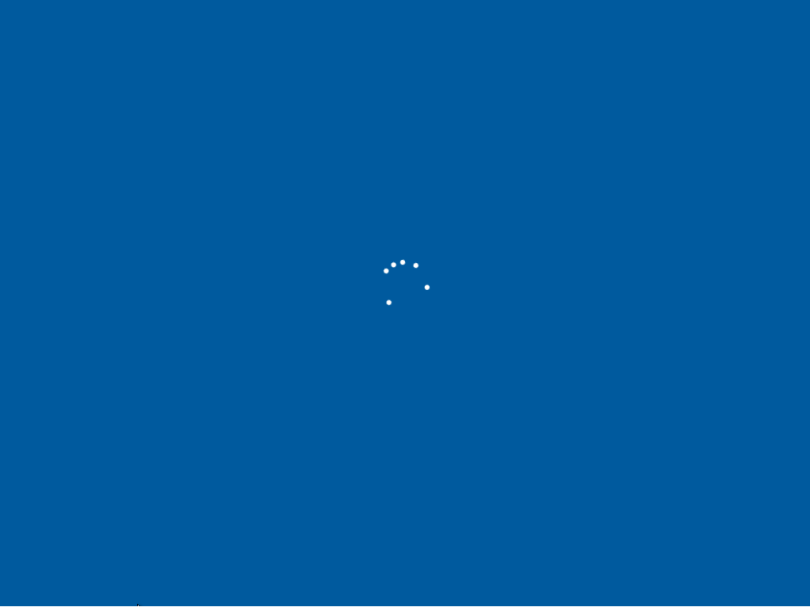
I first discovered this during Optimising my Windows 10 for VDI and in a certain condition it would appear (mainly if any alteration where made to local users on the Windows 10 PC.
It would appear it affect:
- Windows 10 Enterprise Edition – 1607 (Anniversary)
- Windows 10 Enterprise Edition – 1703 (Creators)
Also tested it on Professional with the same issue
Resolution
After a very lengthy time troubleshooting this and identifying it was the services section in my Optimisation script i begin the process of elimination to see which service would causing the issue to occur.
Upon setting Startup Type of “Device Association Service” to Disabled, Creating a Local User and rebooting the issue occurred.
I then started my PC up in Safe mode – Set service back to Manual and the issue was resolved.

Big thanks for posting this information, worked for me too!
I support a handful of PCI VMs and struggled with the same problem. All machines were recently upgraded from 1511 direct to 1703 as a part of an effort to biannually refresh the machines. In my case i was using the customization script of the linked clones to generate a unique local userID for each machine.
Once I isolated the problem to the VMware Optimization Tool and then to the Disable Services area I was able to find your post to suggest the specific service to modify. Normally the Optimization tool touches around 60 services so this saved me a lot of time by pointing me directly to the correct one.
Glad it helped you out in the field. It makes it worth while doing these blogs!
Same issue here. Your blog really helped me out solving the issue on some Windows 10 build 1709 VDI’s. We have been searching some days before we found your blog. Really thankfull. We’re expieriencing this issue for months. It was annoying, however, after upgrading to the latest Windows Cumulative Updates, Citrix Receiver didn’t connect anymore.
Thanks Paul, glad the blog helped and you have resolves your issues now.
Wow – this still helped me immensely! Rest of the suggestions out there did nothing – this was piece of cake! (FWIW – mine was already set as Disabled somehow – just had to change it to Manual)
Glad it helped.
Hi there,
We are having the same issue where there is no login screen.
Are you able to provide instructions on how to change Device Association Service to manual?
We can’t log in so not sure how to do this.
Any help would be appreciated.
Safe mode I believe works ok from what I remember!
I set the Device Association Service to manual, but once I promoted my Citrix PVS image to test and booted it up, the service was again “Disabled”. What’s going on? Windows 10 1709
What’s up, the whole thing is going nicely here and ofcourse every one is sharing data, that’s in fact excellent, keep up writing.
I got this site from my buddy who shared with me about this site and now this time I am browsing this site and reading very informative content at this time.
Why viewers still use to read news papers when in this technological world everything is accessible on web?