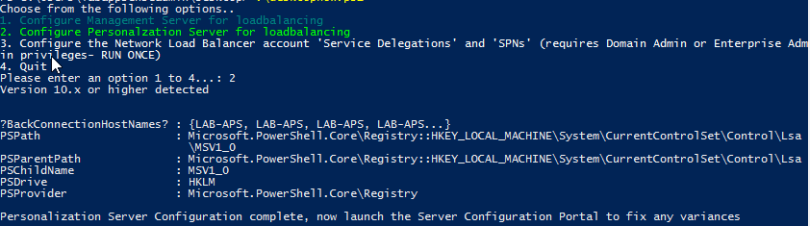Thanks to @UV_Wizard for providing the script.
It is available here DesktopNowLoadbalancing
This script should be used in conjunction with the following Load Balancing AppSense Management and Personalization Servers 10.1 using Netscaler 11.x/12.x and automates the Step 1-13
Preparing the script
Line 315-318 are the configurable variables that need to be configured per environment
$Global:AMCVIP = "LAB-APS" #e.g. AMC-VIP - Management VIP, don't include FQDN $Global:EMPVIP = "LAB-APS" #e.g. PERS-VIP - Personalization VIP, don't include FQDN $Global:NLBusername = "WILKYIT\svc-appsenselb" #e.g. domain\svc-lbuser $PlainPassword = "Password1"
Running the Script
The powershell script has a menu to perform the relevant changes to the environment
- Configure Management Server for loadbalancing (run on each management server)
- Configure Personalzation Server for loadbalancing (run on each peronlization server)
- Configure the Network Load Balancer account ‘Service Delegations’ and ‘SPNs (Run once per environment
- Quit
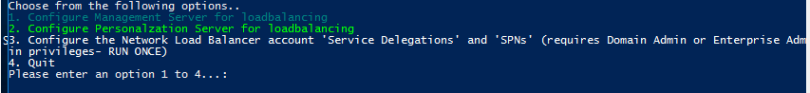
In my case i have the Management/Personalization role on the server so i will run 1 & 2 options on the script.
- Run the Script as Administrator, Select Option 1
- You’ll be prompted for the NLB Account password, please enter and Click OK (this validates the username and password is correct)

- The script will then run and make the modifications to the server

- Run the Script as Administrator, Select Option 2
- You’ll be prompted for the NLB Account password, please enter and Click Ok (this validates the username and password is correct)
- Log off and log back on again as Domain Admin/Enterprise Admin and run the script with Option 3 which will adjust Active Directory SPN’s and delegation for the NLB Account
- The necessary addin for powershell will be added during the script execution
Testing
Run through test load balancing connectivity to website section in Load Balancing AppSense Management and Personalization Servers 10.1 using Netscaler 11.x/12.x