The following process details the steps required to Reset Storefront to the Out of Box Installed Status of a Server (with no configuration, server group connection etc.)
- Close all opened / active Storefront consoles. You will get error if there is active session. Launch PowerShell as Administrator.

- Type asnp Citrix*

- Browse to %Program Files%\Citrix\Receiver StoreFront\Scripts

- Run ImportModules.ps1 to import Modules
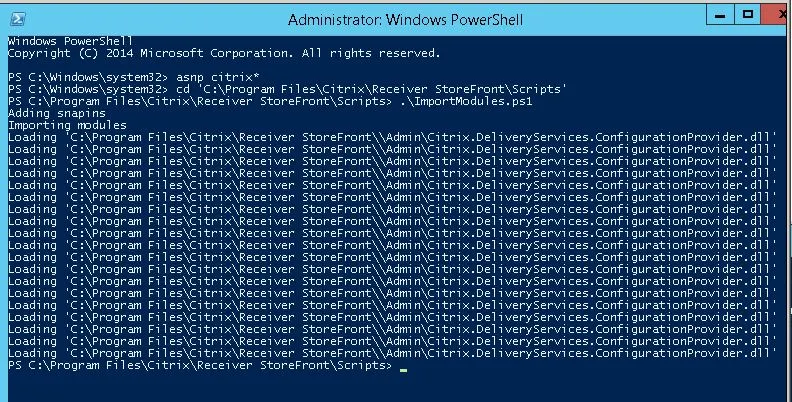
- Run this command : Clear-DSConfiguration
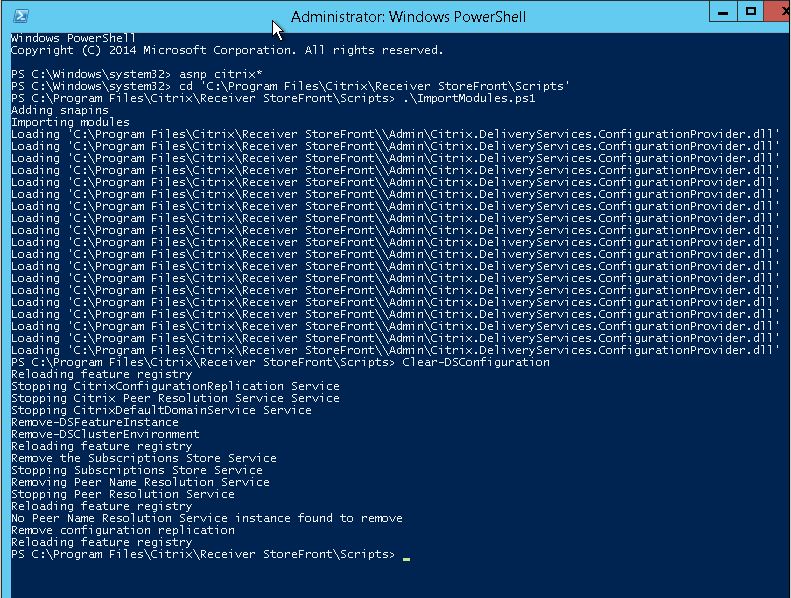
- Close PowerShell, and launch StoreFront. You will get the option to join to existing server group back.
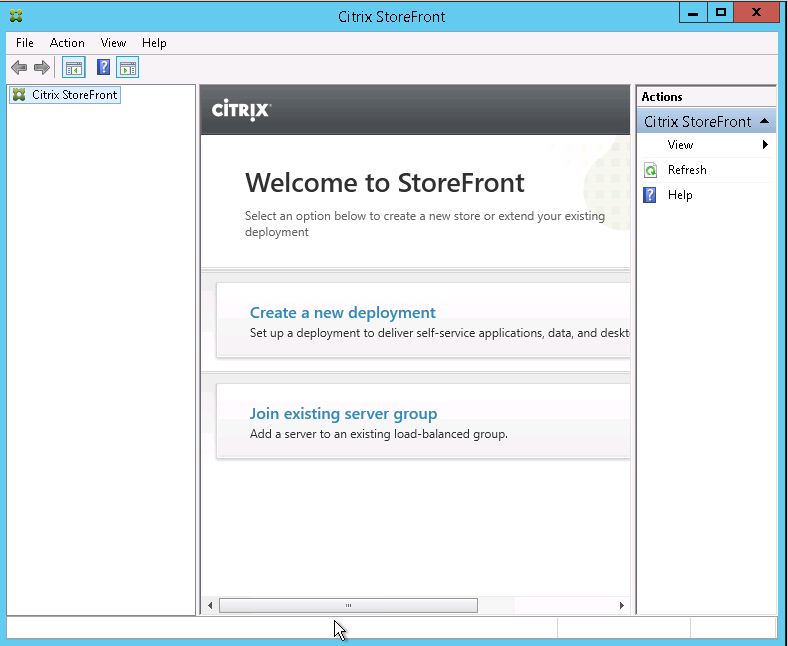

This is just awsome. Thank you !! Help me a lot. 🙂
Glad it helped!
Excellent! Just what I needed.
Cheers
Glad It was useful